100均等の安いイヤホンを高音質にするイコライザー設定”Cheap”を公開!
ダイソーやセリア等の100円均一に売っている安いイヤホンでそのまま音楽を聴くと、どうしても音に重みがないというか、安いだけあってシャカシャカ聞こえてしまいます。
当たり前のことですが、安かろう悪かろうです。
でも、そんな安いイヤホンでもイコライザーの設定を変えて高音質にするため、ネットでは様々な情報が飛び交っています。
それらの情報を踏まえた安いイヤホン向けのイコライザー設定を紹介します。
まずはイコライザーを知らない人のために少しだけ引用して説明。
 Cheap[/caption]
設定は左から順に、
|+4|+5|+6|+3|-12|-10|+7|+3|+1|+1|
となっています。
iTunesは、32~16KHzの音域を-12dB~+12dBまで設定できます。
AppleScriptで設定したい方はこちらをどうぞ。
Cheap[/caption]
設定は左から順に、
|+4|+5|+6|+3|-12|-10|+7|+3|+1|+1|
となっています。
iTunesは、32~16KHzの音域を-12dB~+12dBまで設定できます。
AppleScriptで設定したい方はこちらをどうぞ。
 Perfect[/caption]
設定は左から順に、
|+3|+6|+9|+7|+6|+5|+7|+9|+11|+8|
となっています。
Perfect[/caption]
設定は左から順に、
|+3|+6|+9|+7|+6|+5|+7|+9|+11|+8|
となっています。
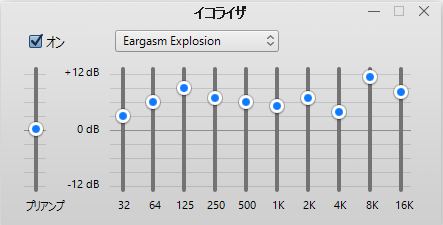 Eargasm Explosion[/caption]
設定は左から順に、
|+3|+6|+9|+7|+6|+5|+7|+4|+11|+8|
となっています。
Perfectとあまり違いがないように見えますが、4Kを下げるだけでだいぶ違うようです。
素人にはわかりません...。
Eargasm Explosion[/caption]
設定は左から順に、
|+3|+6|+9|+7|+6|+5|+7|+4|+11|+8|
となっています。
Perfectとあまり違いがないように見えますが、4Kを下げるだけでだいぶ違うようです。
素人にはわかりません...。
音響機器のイコライザー (Equalizer) とは、音声信号の周波数特性を変更する音響機器である。イコライザーを使って、音声信号の特定の周波数帯域 (倍音成分や高調波成分あるいはノイズ成分)を強調したり、逆に減少させる事ができ、全体的な音質の補正(平均化)や改善(音像の明確化など)、あるいは積極的な音作りに使用される。 イコライザー (音響機器) - Wikipediaむむ!余計にわからなくなりました。 つまり、ドンドンと響くような低音から、キーンとする高音のバランスを調整して、まるで高いイヤホンで聴いてるように錯覚させようというもの。 では、こちらが本題の設定です。
【Cheap】安いイヤホンを高音質に!
調べた中で共通していたことは、Vの字なるように400~900Hzの中音を下げることでした。 色々なサイトを参考にしながら試行錯誤して、iTunesで設定したのがこちらの"Cheap"です! [caption id="attachment_919" align="alignnone" width="444"] Cheap[/caption]
設定は左から順に、
|+4|+5|+6|+3|-12|-10|+7|+3|+1|+1|
となっています。
iTunesは、32~16KHzの音域を-12dB~+12dBまで設定できます。
AppleScriptで設定したい方はこちらをどうぞ。
Cheap[/caption]
設定は左から順に、
|+4|+5|+6|+3|-12|-10|+7|+3|+1|+1|
となっています。
iTunesは、32~16KHzの音域を-12dB~+12dBまで設定できます。
AppleScriptで設定したい方はこちらをどうぞ。
tell application "iTunes"
activate
set newPreset to make new EQ preset
set name of newPreset to "Chaep"
set band 1 of newPreset to 4
set band 2 of newPreset to 5
set band 3 of newPreset to 6
set band 4 of newPreset to 3
set band 5 of newPreset to -12
set band 6 of newPreset to -10
set band 7 of newPreset to 7
set band 8 of newPreset to 3
set band 9 of newPreset to 1
set band 10 of newPreset to 1
set preamp of newPreset to 0
set current EQ preset to newPreset
end tell定番イコライザ設定
世の中には定番化したイコライザの設定が2つあるようなので、一緒に紹介したいと思います。 この2つの設定は安いイヤホン向けではなく、iTunesで設定するAppleの純正イヤホンに適した設定といった感じです。Perfect
[caption id="attachment_1016" align="alignnone" width="444"] Perfect[/caption]
設定は左から順に、
|+3|+6|+9|+7|+6|+5|+7|+9|+11|+8|
となっています。
Perfect[/caption]
設定は左から順に、
|+3|+6|+9|+7|+6|+5|+7|+9|+11|+8|
となっています。
tell application "iTunes"
activate
set newPreset to make new EQ preset
set name of newPreset to "Perfect"
set band 1 of newPreset to 3
set band 2 of newPreset to 6
set band 3 of newPreset to 9
set band 4 of newPreset to 7
set band 5 of newPreset to 6
set band 6 of newPreset to 5
set band 7 of newPreset to 7
set band 8 of newPreset to 9
set band 9 of newPreset to 11
set band 10 of newPreset to 8
set preamp of newPreset to 0
set current EQ preset to newPreset
end tellEargasm Explosion
[caption id="attachment_1017" align="alignnone" width="443"]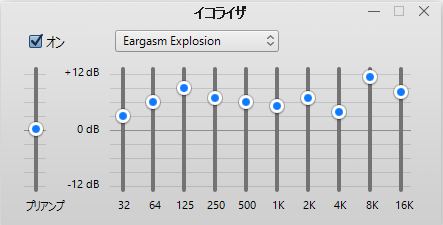 Eargasm Explosion[/caption]
設定は左から順に、
|+3|+6|+9|+7|+6|+5|+7|+4|+11|+8|
となっています。
Perfectとあまり違いがないように見えますが、4Kを下げるだけでだいぶ違うようです。
素人にはわかりません...。
Eargasm Explosion[/caption]
設定は左から順に、
|+3|+6|+9|+7|+6|+5|+7|+4|+11|+8|
となっています。
Perfectとあまり違いがないように見えますが、4Kを下げるだけでだいぶ違うようです。
素人にはわかりません...。
tell application "iTunes"
activate
set newPreset to make new EQ preset
set name of newPreset to "Eargasm Explosion"
set band 1 of newPreset to 3
set band 2 of newPreset to 6
set band 3 of newPreset to 9
set band 4 of newPreset to 7
set band 5 of newPreset to 6
set band 6 of newPreset to 5
set band 7 of newPreset to 7
set band 8 of newPreset to 4
set band 9 of newPreset to 11
set band 10 of newPreset to 8
set preamp of newPreset to 0
set current EQ preset to newPreset
end tell
コメント
コメントを投稿